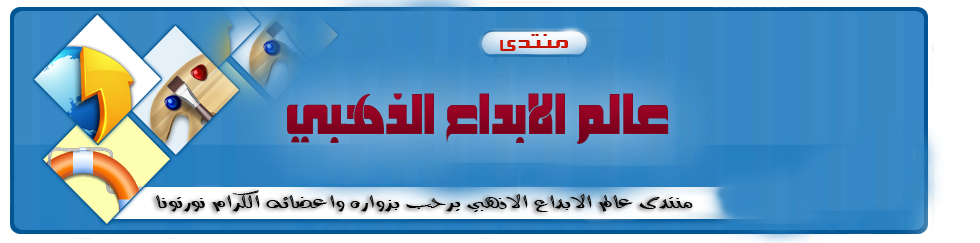derdour
عدد المساهمات : 369
تاريخ التسجيل : 17/07/2012
 |  موضوع: عملاق صيانه الكمبيوتر واصلاح الاخطاء WinUtilities Professional Edition 10.54 فى اخر اصدار موضوع: عملاق صيانه الكمبيوتر واصلاح الاخطاء WinUtilities Professional Edition 10.54 فى اخر اصدار  الثلاثاء نوفمبر 20, 2012 12:46 pm الثلاثاء نوفمبر 20, 2012 12:46 pm | |
|   WinUtilities Professional Edition 10.54 WinUtilities Professional Edition 10.54 
برنامج إصلاح الأخطاء وتسريع الويندوز
WinUtilities Professional Edition 10.54
يحتوى على 20 أداة لتحسين وتحفيز الكمبيوتر
يقوم بتنظيف الكمبيوتر من الجنك فايلز والملفات الغير مرغوبة
تشفير الفولدرات
البحث عن الملفات المكررة لإزالتها وتوفير مساحة على الهارد
استرجاع الملفات التى تم مسحها من قبل من الهارد
فحص الريجسترى وتصليح أخطائها
التحكم فى البرامج التى تبدأ مع إقلاع الويندوز
إعطاء معلومات كاملة عن حالة الجهاز
تحفيز الرامات وتسريع الجهاز
حذف البرامج المستعصية
تظبيط وقفل الجهاز فى وقت محدد
================================
WinUtilities system set to configure your system, containing more than 20
tools to improve and tweak your PC. It offers an attractive and easy to use
interface that organizes all tasks into categories and provides graphical
statistics whenever possible. The program includes various tools, including the
Junk File Cleaner, Registry Cleaner, Memory Optimizer, System Information,
Registry Backup, File Encryption, Safe Uninstaller, Duplicate File Finder, File
Shredder and much more. The program also includes a tool to remove traces
of Internet surfing. In general, the program offers a wide range of tools
for maintaining your system, which is not so easy to find in one set.
Features:
“Recovering deleted files on FAT and NTFS partitions
“Disk Cleanup of unneeded and junk files that slow performance of your PC
“Scan the Windows registry for the presence of napravilnyh or outdated
“Managing the list of startup programs Windows
“The destruction of all traces of your activity on your computer
“Cutting any files into small parts and their connection to a single file
“The complete destruction of confidential files permanently
“Protect any executable EXE file password
“Optimization of computer memory
“Find and delete duplicate files to increase free space
“Find and delete incorrect shortcuts
“You can test your PC’s performance and managing running processes
“Managing installed programs on your computer and remove them safely
“Display detailed information about hardware and software
“Backing up and restoring system registry
“Built-in scheduler for the output, translating into sleep / standby or shutdown
your PC at a specified time
“Easy access to the standard built-in Windows utilities
from a single window
“The organization and management of Windows settings
“Scheduling purification system at a given time
   (12.23 MB) (12.23 MB)  mediafirehttp://www.mediafire.com/?89v5h3p39rt61to mediafirehttp://www.mediafire.com/?89v5h3p39rt61to  | |
|